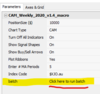@Trav. Thanks so much! You're right - I had the pad and align on but the symbol was the default ^DJI instead of $XAO.au
Reading the Norgate Data Plugin - it's really smart. From what I understand, essentially they do copy the OHLC to the last day, but because the volume is 0, trades cannot be generated. Interestingly by turning padding/aligning OFF, this means that there are holes in the data yet signals are generated as it reads the 'most recent day/bar'.
However, it is worrying that AJM still popped up cause the universe was 'All Ordinaries' instead of 'All Ordinaries Current and Past'.
Reading the Norgate Data Plugin - it's really smart. From what I understand, essentially they do copy the OHLC to the last day, but because the volume is 0, trades cannot be generated. Interestingly by turning padding/aligning OFF, this means that there are holes in the data yet signals are generated as it reads the 'most recent day/bar'.
However, it is worrying that AJM still popped up cause the universe was 'All Ordinaries' instead of 'All Ordinaries Current and Past'.