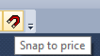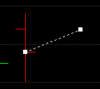- Joined
- 27 November 2017
- Posts
- 1,200
- Reactions
- 1,887
I think that we all have found that a system tested too good to be true sometimes and a quick easy way to look at why is the code check & profile tool as per below.
I recently missed the - symbol in a reference function which gave me outstanding results but when running the code through the checker it flagged my error.
Ref(H,1) entered instead of Ref(H,-1)
Below are some basic steps for you to follow.


Also you can monitor the system blow by blow by using the Bar Replay feature, where you can see the buy / sell shapes being plotted on your chart.

I recently missed the - symbol in a reference function which gave me outstanding results but when running the code through the checker it flagged my error.
Ref(H,1) entered instead of Ref(H,-1)
Below are some basic steps for you to follow.

Also you can monitor the system blow by blow by using the Bar Replay feature, where you can see the buy / sell shapes being plotted on your chart.