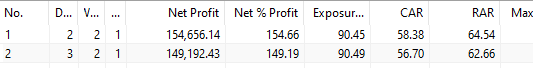- Joined
- 28 May 2020
- Posts
- 127
- Reactions
- 229
I've wanted a way to do Rolling Backtests for a while, and recently got some inspiration when reading the documentation about the Amibroker Object Model:
Excerpt:
Tomasz has an interesting definition of human-readable and self-explanatory. But lo and behold, I worked it out after a lot of hacking ?
I've attached a Powershell script to accomplish a rolling backtest across start and end years with a give step size. Sort of analogous to walk forward but without the optimization.
I've put a lot of documentation in the script header, but ping me if you have any questions.
Hope this helps...
Excerpt:
New AnalysisDoc object does not allow you to read/write settings for the purpose - you are not supposed to manipulate UI while new Analysis window is running. Correct way of using New Analysis window is to open existing project file and run. If you want to modify the settings, you should write/modify existing project file. The analysis project file (.apx extension) is human-readable self-explanatory XML-format file that can be written/edited/modified from any language / any text editor.
Tomasz has an interesting definition of human-readable and self-explanatory. But lo and behold, I worked it out after a lot of hacking ?
I've attached a Powershell script to accomplish a rolling backtest across start and end years with a give step size. Sort of analogous to walk forward but without the optimization.
I've put a lot of documentation in the script header, but ping me if you have any questions.
Hope this helps...
Attachments
Last edited: