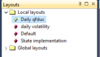- Joined
- 6 October 2011
- Posts
- 109
- Reactions
- 134
@CNHTractor you can try this code, @Trav. code slightly modified for Norgate (NDU)
@Skate, thanks for that code. Yes it gets me closer to @trav but there is a difference in that @trav exploration is at a sector level, eg $XSJ, $XMJ, etc whilst your code is at the Index level $XJO.
When I run your code in an exploration I get the following
Whereas with @trav the exploration is
When I run the backtest this is the result
So I guess to emulate @trav I need to get back to the Sector level.
Thanks again for any insights.