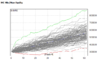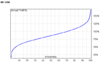- Joined
- 28 December 2013
- Posts
- 6,392
- Reactions
- 24,319
Amibroker & Norgate Data
This is a match made in heaven. I'll be using Amibroker to code the "Weekend Trend Trader Strategy" & using Norgate as the data supplier. Amibroke & Norgate data are both programs that are needed to develop a trading strategy as one program without the other is less than useless. I have both WTT strategies coded & I will do the necessary background work to upload the strategy construction hopefully in one procedure.
Skate.



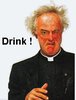

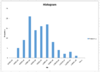

 You must have read my mind.
You must have read my mind.