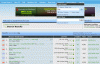- Joined
- 28 May 2004
- Posts
- 10,834
- Reactions
- 5,175
I have started this thread to help everyone get the most out of ASF's site search function. Tracking down the information you are looking for can be a challenging task, and in order to do it effectively there are some tips and tricks that people may not be aware of that can help you zero in on the information you are seeking.
SEARCHING ONLY THREAD TITLES
Sometimes, particularly in the case of particular stocks, people are searching for keywords that they specifically remember being in the thread title. Most of the searches people do on ASF relate to particular stocks. In fact, some of the most common feedback I get on the site search is that people find it difficult to find the official thread on a particular stock as searching for the name of a stock or its ASX code using the regular search pulls up every single thread it was mentioned in.
Overcoming this problem is easy.
Firstly, forget about the main search in the navigation bar. It is good for more general searches but for tracking down more specific information the 'Advanced Search' is the way to go. To get to the advanced search, click on 'Search' in the navigation bar and then click on 'Advanced Search'.
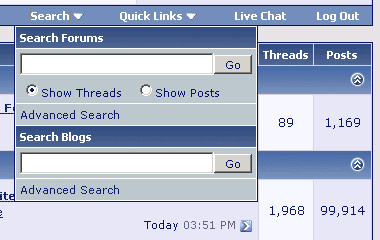
Once at the 'Advanced Search' you will see a box titled 'Search by Key Word' at the top left. Just below the search box you will see a drop down box with two options, 'Search Entire Posts' and 'Search Titles Only'. Simply enter the name and/or ASX code of the company you are looking for, select 'Search Titles Only' from the drop down box and click 'Search Now' at the bottom of the page.
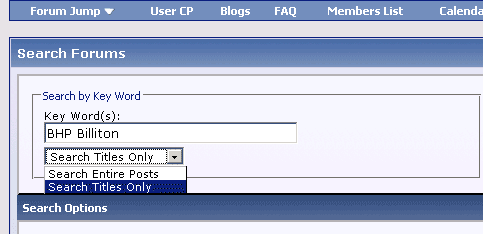
Your search results should only return thread titles containing the company's name and/or ASX code (depending on what information you entered in the search box).
Keep in mind that you need not be searching for a thread on a particular stock to make effective use of the thread title search, but any thread where you can remember keywords in the thread title.
I will close this thread until I add a few more vital tips and then I will open it for questions. If anyone would like to request that I cover a particular aspect of the site search in this thread, please PM your suggestion to me.
SEARCHING ONLY THREAD TITLES
Sometimes, particularly in the case of particular stocks, people are searching for keywords that they specifically remember being in the thread title. Most of the searches people do on ASF relate to particular stocks. In fact, some of the most common feedback I get on the site search is that people find it difficult to find the official thread on a particular stock as searching for the name of a stock or its ASX code using the regular search pulls up every single thread it was mentioned in.
Overcoming this problem is easy.
Firstly, forget about the main search in the navigation bar. It is good for more general searches but for tracking down more specific information the 'Advanced Search' is the way to go. To get to the advanced search, click on 'Search' in the navigation bar and then click on 'Advanced Search'.
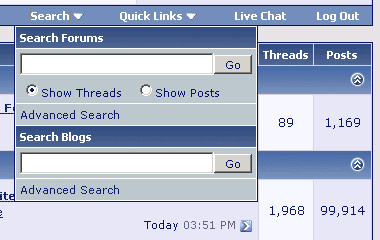
Once at the 'Advanced Search' you will see a box titled 'Search by Key Word' at the top left. Just below the search box you will see a drop down box with two options, 'Search Entire Posts' and 'Search Titles Only'. Simply enter the name and/or ASX code of the company you are looking for, select 'Search Titles Only' from the drop down box and click 'Search Now' at the bottom of the page.
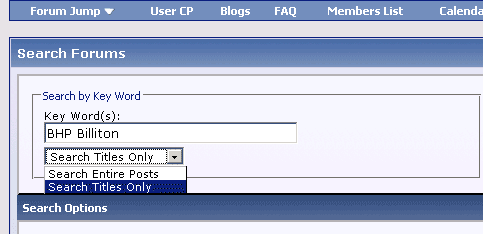
Your search results should only return thread titles containing the company's name and/or ASX code (depending on what information you entered in the search box).
Keep in mind that you need not be searching for a thread on a particular stock to make effective use of the thread title search, but any thread where you can remember keywords in the thread title.
I will close this thread until I add a few more vital tips and then I will open it for questions. If anyone would like to request that I cover a particular aspect of the site search in this thread, please PM your suggestion to me.