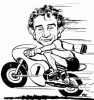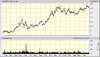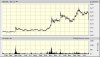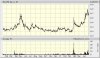You are using an out of date browser. It may not display this or other websites correctly.
You should upgrade or use an alternative browser.
You should upgrade or use an alternative browser.
How to post a chart in four easy steps
- Thread starter Joe Blow
- Start date
- Joined
- 28 May 2004
- Posts
- 10,896
- Reactions
- 5,396
Thanks Joe
But I get lost when that screen comes up and I don,t know where to find the chart,I use bourse data and have all my charts available on demand without going to another web site,so guess I,ll remain a non chart poster
Rico, attaching charts is easy. Once you get the hang on it you will wonder why it took you so long to get started. The key is to save the chart to your own PC so you can find it when attaching it (see section below in bold). Here are the instructions again:
1. Go here: http://bigcharts.marketwatch.com/
2. Type in the ASX code preceeded by AU: (e.g. AU:BHP) and then click 'Basic Chart' or 'Advanced Chart' depending on your preference.
3. Adjust the time frame of the chart using the drop down box then place your mouse pointer over the chart, right click and select 'Save Image As' and save the image file to your PC. You may wish to rename the file to something more recognisable.
4. Before submitting your post, click on the 'Manage Attachments' button in the 'Additional Options' section just below the 'Submit Reply' button and upload the file from your PC.
- Joined
- 28 May 2004
- Posts
- 10,896
- Reactions
- 5,396
There must be another secret you need to divulge
At some sites charts are not displayed as downloadable image files where you can right click on them and save them to your PC. However, they are at Big Charts: http://bigcharts.marketwatch.com/
Here is how to do it in even more detail:
Go to the Big Charts site using the link above.
1. At the top of the page, type in the ASX code of the stock preceeded by AU: (e.g. AU:BHP) and then click 'Basic Chart' or 'Advanced Chart' depending on your preference.
2. If you choose 'Basic Chart' you can't adjust the time frame, but if you choose 'Advanced Chart' you can by adjusting the time frame and frequency using the drop down boxes at the left of the page. Once you have selected the time frame and frequency you prefer, you will need to click the 'Draw Chart' button above the drop down boxes.
3. Place your mouse pointer over the chart, right click and select 'Save Image As' and save the image file to your PC.
4. Compose your post, and then upload the image file using the 'Manage Attachments' button below the text area. Once the file is uploaded, simply close the little attachment popup box.
5. Click 'Submit Reply' and Voila! Your chart should now be attached to the post.
GreatPig
Pigs In Space
- Joined
- 9 July 2004
- Posts
- 2,368
- Reactions
- 14
To get an image of a chart in your own software, you need to take a screen capture. Irfanview can do this for you.rico01 said:have all my charts available on demand
From the Options menu, select Capture/Screenshot and set it to Foreground Window - Client Area, Hotkey F11, and Show Captured Image in Viewer then click the Start button. Then select the chart you want in your charting software and press F11.
If the displayed capture is too big, drag a rectangle around just the bit you want (left-click then drag) and then select the Edit menu and Crop Selection.
Finally save the results to a GIF file to upload here as an attachment.
GP
PS: I noticed in the other thread that you're attaching Word .DOC files. You need to attach raw image files for them to show as charts - GIF is probably the best, or perhaps PNG.
To get an image of a chart in your own software, you need to take a screen capture. Irfanview can do this for you.
From the Options menu, select Capture/Screenshot and set it to Foreground Window - Client Area, Hotkey F11, and Show Captured Image in Viewer then click the Start button. Then select the chart you want in your charting software and press F11.
If the displayed capture is too big, drag a rectangle around just the bit you want (left-click then drag) and then select the Edit menu and Crop Selection.
Finally save the results to a GIF file to upload here as an attachment.
GP
PS: I noticed in the other thread that you're attaching Word .DOC files. You need to attach raw image files for them to show as charts - GIF is probably the best, or perhaps PNG.
Gp
Thank-you for your time and effort but I think some of us are not mean,t to post charts
thanks anyway
GreatPig
Pigs In Space
- Joined
- 9 July 2004
- Posts
- 2,368
- Reactions
- 14
As an old sugar bowl my parents once owned had written on it:
Never say die, up man and try!
GP
Never say die, up man and try!
GP
- Joined
- 6 November 2005
- Posts
- 915
- Reactions
- 0
Hi Joe,
..... tried to upload a 142 kb jpg file, on another computer
and same result unfortunately, with a 20kb .pdf file, too ... ???
have a great weekend
paul
=====
- Joined
- 6 November 2005
- Posts
- 915
- Reactions
- 0
Hi Joe,
..... and yet another computer:
"Jude.pdf:
Upload of file failed."
"3.GIF:
Upload of file failed."
"song.pdf:
Upload of file failed."
"9.GIF:
Upload of file failed."
..... could this problem have something to do with the
regional settings, do you think, Joe???
happy days
paul
=====
- Joined
- 28 May 2004
- Posts
- 10,896
- Reactions
- 5,396
Hi Joe,
..... and yet another computer:
"Jude.pdf:
Upload of file failed."
"3.GIF:
Upload of file failed."
"song.pdf:
Upload of file failed."
"9.GIF:
Upload of file failed."
..... could this problem have something to do with the
regional settings, do you think, Joe???
happy days
paul
=====
Paul,
I am looking into this and will get back to you once I figure out what the problem is.
- Joined
- 6 November 2005
- Posts
- 915
- Reactions
- 0
..... many thanks, Joe ... !~!
- Joined
- 28 May 2004
- Posts
- 10,896
- Reactions
- 5,396
..... many thanks, Joe ... !~!

Paul,
This is a complete and utter mystery to me right now.
What I am going to need you to do is create a new dummy account (I will delete it after we test it) and see if you can upload attachments using this new account.
As far as I can tell nobody else is encountering a similar problem so I want to see if its something to do with your account only or if its a wider issue.
P.S. If anyone else out there is unable to upload attachments please let me know!
- Joined
- 5 June 2007
- Posts
- 9
- Reactions
- 0
- Joined
- 28 May 2004
- Posts
- 10,896
- Reactions
- 5,396
Okay, so that means its a problem with your account. Will do some digging and see what I can come up with. 
well joe I can put a picture up but no chart when i take a printscreen of them and go to upload them, the file seems to be too big like 4.5 mb this photo is 102 kb,Why would the file be so large?
The attached chart I copied to an email then saved as a document, which I uploaded below but this chart is only 49kb after going through this process.
Any ideas so I can display current charts without going to bigcharts.com

The attached chart I copied to an email then saved as a document, which I uploaded below but this chart is only 49kb after going through this process.
Any ideas so I can display current charts without going to bigcharts.com
Attachments
- Joined
- 28 May 2004
- Posts
- 10,896
- Reactions
- 5,396
well joe I can put a picture up but no chart when i take a printscreen of them and go to upload them, the file seems to be too big like 4.5 mb this photo is 102 kb,Why would the file be so large?
The attached chart I copied to an email then saved as a document, which I uploaded below but this chart is only 49kb after going through this process.
Any ideas so I can display current charts without going to bigcharts.com

Rico, you are going to have to learn how to optimise your images. Either that or just go to Big Charts which would be the easy solution.
There are a few threads that deal with the issue of image optimisation. Here are a couple:
https://www.aussiestockforums.com/forums/showthread.php?t=1401
https://www.aussiestockforums.com/forums/showthread.php?t=3420
Good luck!
GreatPig
Pigs In Space
- Joined
- 9 July 2004
- Posts
- 2,368
- Reactions
- 14
Rico,
Get Irfanview and learn how to use its resizing and cropping functions.
GP
Get Irfanview and learn how to use its resizing and cropping functions.
GP
- Joined
- 28 May 2006
- Posts
- 9,985
- Reactions
- 2
Just a thought folks - but it wouldn't take that long to do a graph of each and every stock of interest - and post a graph for the financial year just ended - this sort of thing .... but I guess you would have to do them in alphabetical order, and maybe stick them on a thread by themselves? - might be great to stare at those graphs and reminisce what we all did right and what we all did wrong last year...
and maybe realise that it was a pretty easy year to make a profit ( not all years will be like that I guess )
)
"He lives double who also enjoys the past "
Then again , lol
"you spend too much time living in the past, you miss today's action"
and maybe realise that it was a pretty easy year to make a profit ( not all years will be like that I guess
"He lives double who also enjoys the past "
Then again , lol
"you spend too much time living in the past, you miss today's action"
Attachments
- Joined
- 28 May 2006
- Posts
- 9,985
- Reactions
- 2
bigdog
Retired many years ago
- Joined
- 19 July 2006
- Posts
- 8,224
- Reactions
- 5,670
Joe posted this four months ago
https://www.aussiestockforums.com/for...4&postcount=43
At some sites charts are not displayed as downloadable image files where you can right click on them and save them to your PC. However, they are at Big Charts: http://bigcharts.marketwatch.com/
Here is how to do it in even more detail:
Go to the Big Charts site using the link above.
1. At the top of the page, type in the ASX code of the stock preceeded by AU: (e.g. AU:BHP) and then click 'Basic Chart' or 'Advanced Chart' depending on your preference.
2. If you choose 'Basic Chart' you can't adjust the time frame, but if you choose 'Advanced Chart' you can by adjusting the time frame and frequency using the drop down boxes at the left of the page. Once you have selected the time frame and frequency you prefer, you will need to click the 'Draw Chart' button above the drop down boxes.
3. Place your mouse pointer over the chart, right click and select 'Save Image As' and save the image file to your PC.
4. Compose your post, and then upload the image file using the 'Manage Attachments' button below the text area. Once the file is uploaded, simply close the little attachment popup box.
5. Click 'Submit Reply' and Voila! Your chart should now be attached to the post.
https://www.aussiestockforums.com/for...4&postcount=43
At some sites charts are not displayed as downloadable image files where you can right click on them and save them to your PC. However, they are at Big Charts: http://bigcharts.marketwatch.com/
Here is how to do it in even more detail:
Go to the Big Charts site using the link above.
1. At the top of the page, type in the ASX code of the stock preceeded by AU: (e.g. AU:BHP) and then click 'Basic Chart' or 'Advanced Chart' depending on your preference.
2. If you choose 'Basic Chart' you can't adjust the time frame, but if you choose 'Advanced Chart' you can by adjusting the time frame and frequency using the drop down boxes at the left of the page. Once you have selected the time frame and frequency you prefer, you will need to click the 'Draw Chart' button above the drop down boxes.
3. Place your mouse pointer over the chart, right click and select 'Save Image As' and save the image file to your PC.
4. Compose your post, and then upload the image file using the 'Manage Attachments' button below the text area. Once the file is uploaded, simply close the little attachment popup box.
5. Click 'Submit Reply' and Voila! Your chart should now be attached to the post.
Don't know what i'm doing wrong, but holding cursor over image and right clicking isn't giving me any options, it does when i hold the cursor off chart, but not on it, don't know whether anybody else has experienced that, I'll try again tomorrow.
Cheers
Cheers
Similar threads
- Replies
- 98
- Views
- 61K
- Replies
- 28
- Views
- 41K