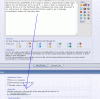- Joined
- 28 May 2004
- Posts
- 10,892
- Reactions
- 5,384
Hello Joe,
I just tried to post a chart that was 103 Kb 800 x 600 and the limit was still 92.8 Kb and rejected my chart. I had to resize it to 640 x 480 so it became 71.1 Kb.
Not sure what is going on since I thought the limit was 150 Kb now isn’t it? I would appreciate it if you could look into this, thanks Joe.
Regards,
Mag
Mag,
I just checked the settings and all seems fine. What is the files extension - .jpg, .gif, .bmp etc?
Can you email the image to me at joeblow at aussiestockforums dot com and I will see if I can attach it.