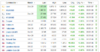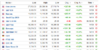- Joined
- 28 May 2004
- Posts
- 10,892
- Reactions
- 5,384
Is there a way to get rid of this annoying pop-up?
Logged in members should never see that notice. I'm not sure why it is showing up to registered users, but I have changed the settings.
Dismiss it and please let me know if you see it again.