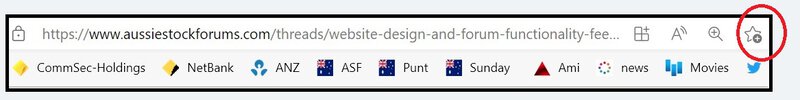- Joined
- 30 June 2007
- Posts
- 7,200
- Reactions
- 1,226
Sorry to complain, but I still find navigation extremely tricky. Takes me ages to find my thread to post on. Tabs have overlapping functionality, like what is the difference bewteen "new posts" and "latest activity"?