MovingAverage
Just a retail hack
- Joined
- 23 January 2010
- Posts
- 1,315
- Reactions
- 2,565
@Trav. Thank you for the reply. Yes, I have downloaded the pdf document and reading it now.
@MovingAverage Thank you for your reply too. you were referring to "backtesting with a statistically relevant number of trades", i suppose you mean that it depends on the type of system and the rules. In that case, if the number of trades less than the relevant number or expected number then the sample period may not be sufficient. Am i interpretating it correctly?
Kind off.
What I was trying to say is that you have to get a good number of trades in your backtest for your backtest results to be meaningful. If your backtest only executes a small number of trades regardless of the date range then your backtest results will not provide you with a proper insight into your system behavior. Generally, the more trades you have in your backtest the more confidence you can have in the backtest results. which is why i was suggesting that you shouldn't focus so much on whether you should run your backtest between certain dates but whether your selected date range is allowing the system to generate a good number of orders. Make sure that your backtest period generates enough trades and if not extend out your date range.
Hope I'm not confusing you more

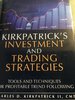


 , but the results were odd - and were all selling on the day after the buy (Tuesday)
, but the results were odd - and were all selling on the day after the buy (Tuesday)

