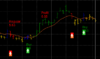- Joined
- 8 June 2008
- Posts
- 13,236
- Reactions
- 19,533
the only point I can add and maybe of value is:
do you truly believe the market react in any way nowadays as it did 10 or 20y ago, before heavy internet trading qants etc;
Out of this then: be careful of pre 2010/2015 backtests/ optimisation;
Just my thoughts :thanks to the latest crash we have a variety of recent periods to use and check system behaviours with a market more reasonably close to what we can expect in the near future
do you truly believe the market react in any way nowadays as it did 10 or 20y ago, before heavy internet trading qants etc;
Out of this then: be careful of pre 2010/2015 backtests/ optimisation;
Just my thoughts :thanks to the latest crash we have a variety of recent periods to use and check system behaviours with a market more reasonably close to what we can expect in the near future