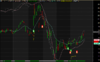- Joined
- 21 August 2008
- Posts
- 2,845
- Reactions
- 8,828
Don't know if this is any help but a quick google I located this https://www.marketcalls.in/amibroker/profit-table-afl-code-yearly-max-drawdown.htmlDoes any one have or seen any code for a rolling 12 month returns profit table?
i.e instead of each month displaying that months return it would display a rolling 12 month CAR
This would be a great tool for looking into a systems consistency. I've tried to build my own no luck as yet.
It might lead you along the path you wanted, hope it helps.
Edit: Sorry @Roller_1 after re-reading I misunderstood what you were after. Sorry mate
Last edited: