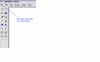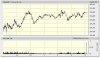- Joined
- 28 May 2004
- Posts
- 10,833
- Reactions
- 5,173
I see a lot of people asking others to post charts for them.
Posting charts is an extremely simple process and there is absolutely no reason why people can't be posting their own. Here is how you do it in four easy steps:
1. Go here: http://bigcharts.marketwatch.com/
2. Type in the ASX code preceeded by AU: (e.g. AU:BHP) and then click 'Basic Chart' or 'Advanced Chart' depending on your preference.
3. Adjust the time frame of the chart using the drop down box then place your mouse pointer over the chart, right click and select 'Save Image As' and save the image file to your PC. You may wish to rename the file to something more recognisable.
4. Before submitting your post, click on the 'Manage Attachments' button in the 'Additional Options' section just below the 'Submit Reply' button and upload the file from your PC.
Submit your post and Voila!.... the chart will magically appear in your post.
So those asking others to post charts for them... please take the minute or two it takes to learn this process and start posting your own. It's easy.
Posting charts is an extremely simple process and there is absolutely no reason why people can't be posting their own. Here is how you do it in four easy steps:
1. Go here: http://bigcharts.marketwatch.com/
2. Type in the ASX code preceeded by AU: (e.g. AU:BHP) and then click 'Basic Chart' or 'Advanced Chart' depending on your preference.
3. Adjust the time frame of the chart using the drop down box then place your mouse pointer over the chart, right click and select 'Save Image As' and save the image file to your PC. You may wish to rename the file to something more recognisable.
4. Before submitting your post, click on the 'Manage Attachments' button in the 'Additional Options' section just below the 'Submit Reply' button and upload the file from your PC.
Submit your post and Voila!.... the chart will magically appear in your post.
So those asking others to post charts for them... please take the minute or two it takes to learn this process and start posting your own. It's easy.