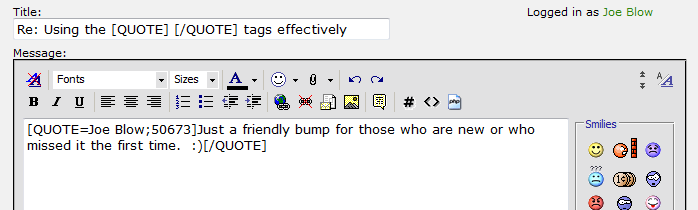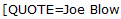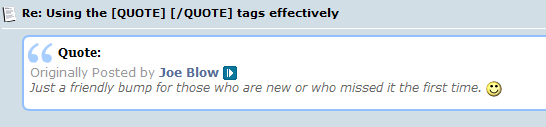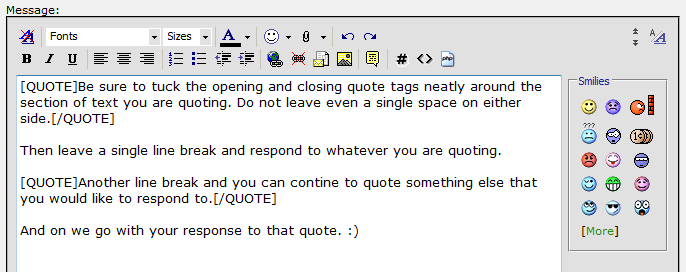- Joined
- 28 May 2004
- Posts
- 10,896
- Reactions
- 5,396
Joe,
Maybe not the right thread for this question but I cant find anything on this topic anywhere else....
How do I paste pictures into a reply. If I have pictures that are in the body of an email, how do I get them into my "post"?
Buddy
Hi Buddy,
Save your images from your email to your PC by right clicking on them and selecting 'Save As'.
To attach them to your post, click on the 'Manage Attachments' button that you will see in the 'Additional Options' section immediately below the 'Submit Reply' button. A box will then pop up that will enable to to find the image files on your PC, upload them and attach them to your reply.