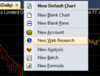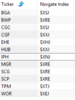- Joined
- 27 November 2017
- Posts
- 1,200
- Reactions
- 1,884
Sharing a couple of things that I learnt today and should be part of your backup, as I have learnt the hard way ( as usual )
- When creating your own snippets of code Amibroker creates a new file
- When creating notes for each stock Amibroker stores them here
- When creating your own snippets of code Amibroker creates a new file
C:\Program Files\AmiBroker\UserSnippets.xml
- When creating notes for each stock Amibroker stores them here
C:\Program Files\AmiBroker\Notes