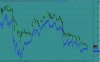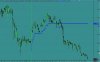- Joined
- 14 December 2010
- Posts
- 3,472
- Reactions
- 248
Ok this is starting to become a bit clearer. Thanks for the help.
I have some more questions in relation to the chart below:

1. Why is there no signal for the bars which I have circled in green? These would represent the highest high of the previous 10 days. It doens't appear that there is any AND in the formula so shouldn't they be showing up?
2. I have saved this code into Formula Editor and saved it as an indicator. How do I create an AFL file where I can run a scan of all stocks to get entry signals for the highest high of the last 10 days? I haven't created any AFL files before so am not sure how to do this.
Thanks
I have some more questions in relation to the chart below:

1. Why is there no signal for the bars which I have circled in green? These would represent the highest high of the previous 10 days. It doens't appear that there is any AND in the formula so shouldn't they be showing up?
2. I have saved this code into Formula Editor and saved it as an indicator. How do I create an AFL file where I can run a scan of all stocks to get entry signals for the highest high of the last 10 days? I haven't created any AFL files before so am not sure how to do this.
Thanks