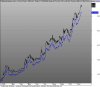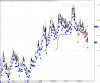Wysiwyg
Everyone wants money
- Joined
- 8 August 2006
- Posts
- 8,428
- Reactions
- 284
To use these indicators, create new indicators with appropriate names and load the supplied code into them.
I don't understand. The ATR trailing stop plot is to close a trade (as in formula backtest) not an indicator.