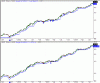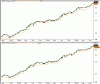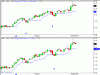GreatPig
Pigs In Space
- Joined
- 9 July 2004
- Posts
- 2,368
- Reactions
- 14
Hi guys,
I spent a bit of time over the weekend playing around with AmiBroker's formula language and have created some stop/loss plots. I've done one using ATR (Average True Range) and another using Guppy's count back.
These are not just basic plots as they have to start from a particular purchase date and only ever go up from there. Consequently, the actual purchase date has to be available somewhere. AmiBroker's portfolio manager doesn't link to the formula language (that I've seen), so I had to create a folder of files to enter the purchase dates into. Currently these would have to be manually entered at each purchase. The files also include the parameters for the ATR and count back plots, so can be customised separately for each stock, plus there's a dynamic parameter feature where they can then be adjusted on the fly.
Here are a few charts showing plots from selected dates (picked simply for display purposes). The default options I've used are 2 times 14 period ATR or 3 times 21 period ATR (as recommended by Leon Wilson), and a count back of two steps (the standard Guppy method).
This first plot is GUD weekly with a purchase date of 5/10/2001. The blue triangles on the date line indicate the purchase date and the blue down-arrows indicate prices crossing below the stop line, giving a sell signal. The stop line is only relevant after the purchase date, so ignore the fact it sometimes goes down before that. Given that the GUD trend continued up for the whole period, I think this would imply that the stops are too close to the price action for a long term hold.
Cheers,
GP
I spent a bit of time over the weekend playing around with AmiBroker's formula language and have created some stop/loss plots. I've done one using ATR (Average True Range) and another using Guppy's count back.
These are not just basic plots as they have to start from a particular purchase date and only ever go up from there. Consequently, the actual purchase date has to be available somewhere. AmiBroker's portfolio manager doesn't link to the formula language (that I've seen), so I had to create a folder of files to enter the purchase dates into. Currently these would have to be manually entered at each purchase. The files also include the parameters for the ATR and count back plots, so can be customised separately for each stock, plus there's a dynamic parameter feature where they can then be adjusted on the fly.
Here are a few charts showing plots from selected dates (picked simply for display purposes). The default options I've used are 2 times 14 period ATR or 3 times 21 period ATR (as recommended by Leon Wilson), and a count back of two steps (the standard Guppy method).
This first plot is GUD weekly with a purchase date of 5/10/2001. The blue triangles on the date line indicate the purchase date and the blue down-arrows indicate prices crossing below the stop line, giving a sell signal. The stop line is only relevant after the purchase date, so ignore the fact it sometimes goes down before that. Given that the GUD trend continued up for the whole period, I think this would imply that the stops are too close to the price action for a long term hold.
Cheers,
GP