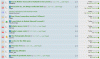- Joined
- 28 May 2004
- Posts
- 10,858
- Reactions
- 5,258
Hello ASF members!
The growth of ASF, particularly over the last 12 months, has made successfully managing the forums a real challenge. While the moderators and I do our best to keep an eye on as many threads as we can, it just isn't possible for us to review every post. We need the co-operation and active involvement of all ASF members to help police and maintain our growing community. I like to think of it as an online version of neighbourhood watch.
Here are a couple of things ASF members can do to help the admin team manage the forums effectively:
1. If you see a post that is in violation of ASF's rules, whether it be ramping, spam, personal abuse or some other violation, please take a moment to report it. On every post you will notice this symbol '
 '. You report a post by clicking on this symbol in the post that is in violation of the rules and filling out a brief form. It only takes a few seconds. This will fire off an email to myself and the moderators, enabling us to deal with the post as quickly as possible. Keep in mind that this 'report a post' function is only to be used for posts that you believe are in violation of ASF's rules.
'. You report a post by clicking on this symbol in the post that is in violation of the rules and filling out a brief form. It only takes a few seconds. This will fire off an email to myself and the moderators, enabling us to deal with the post as quickly as possible. Keep in mind that this 'report a post' function is only to be used for posts that you believe are in violation of ASF's rules.
2. If you feel someone has made statements in a post that you believe to be false, inaccurate or misleading, please take the time to reply to them and challenge the statements you believe to be questionable. It is imperative that all information posted on ASF be as true and accurate as possible, so people can make informed decisions. Please keep an eye on what other people are posting and challenge any statements you feel to be incorrect. If you believe someone to be doing this in a deliberate way, in order to mislead others, please report them immediately to one of the moderators or myself.
The moderators and I appreciate any assistance you can offer and welcome the involvement of ASF members. The end result of having the assistance of the ASF membership is that we all get a better managed community that maintains the high standards that makes ASF such a useful and effective resource.
The growth of ASF, particularly over the last 12 months, has made successfully managing the forums a real challenge. While the moderators and I do our best to keep an eye on as many threads as we can, it just isn't possible for us to review every post. We need the co-operation and active involvement of all ASF members to help police and maintain our growing community. I like to think of it as an online version of neighbourhood watch.
Here are a couple of things ASF members can do to help the admin team manage the forums effectively:
1. If you see a post that is in violation of ASF's rules, whether it be ramping, spam, personal abuse or some other violation, please take a moment to report it. On every post you will notice this symbol '

2. If you feel someone has made statements in a post that you believe to be false, inaccurate or misleading, please take the time to reply to them and challenge the statements you believe to be questionable. It is imperative that all information posted on ASF be as true and accurate as possible, so people can make informed decisions. Please keep an eye on what other people are posting and challenge any statements you feel to be incorrect. If you believe someone to be doing this in a deliberate way, in order to mislead others, please report them immediately to one of the moderators or myself.
The moderators and I appreciate any assistance you can offer and welcome the involvement of ASF members. The end result of having the assistance of the ASF membership is that we all get a better managed community that maintains the high standards that makes ASF such a useful and effective resource.