Part 4 - How to Build a Strategic Portfolio Model - by Kurtis Hemmerling
Please refer to Part 1, 2 and 3 prior to reading the following post.

This covers our buying criteria but we need to consider when we want to sell. How will you do this? This is where many people run into problems. I have a couple of tips that you might be able to use.
• Create a buy/sell rule using the ranking system
• Use the inverse of a buy rule to become a sell rule
We will start by using the inverse buy rules in order to sell. Simply copy the buy rules and paste them in the sell fields. Just make sure you switch the operators around.
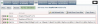
From here, click Re-Run Simulation. Here is how our initial set-up tested with all our brokerage fees and real-world constraints:

What we are noticing is the effects of real-world portfolio constraints. Our return is not as good as previous, but this is more realistic of what we will experience going forward.
Hedging a Portfolio
I prefer to have a market-timed hedge that adds downside protection when conditions warrant it.
You have a few customizations at your disposal:
• Hedge: pick an appropriate hedge for your trading strategy. A short S&P 500 ETF seems reasonable for our strategy.
• % of Total Equity: Since our strategy already manages downside risk through other techniques, I will employ a hedge worth 50% of my holdings. But I will not include cash in that calculation…I am only going to hedge my real equity position.
• Transaction Type: Long. The ETF is already short or inverse the market. I will use margin so as not to tie up any cash or to force stocks to be sold if enough cash is not available for my hedge.
• Slippage: 0.1%
• Entry and Exit Rules: I use the Add Wizard Rule to enter in my hedging rules. Under SP500 Fundamentals, I select SP 500 Estimates Trend. The concept behind this rule is that the S&P 500 earnings trend often precedes a market topple (you can read more about this under the main tab TOOLS). I select Add Entry/Exit Pair and I am done.
From here we re-run the SIMULATION.

Because our hedging technique uses market timing signals, our upside performance is enhanced while further reducing our downside loss. The blue bands represent when our hedge was engaged. Our maximum loss was 19%. If I run this test over the trailing 10 years, the maximum drawdown is only 14.88% with the return staying the same.
That concludes this post on how to create a fully mechanical fundamental trading system…
Recall the steps we needed to take…first we need an idea. This starts with reading papers and previous research. Pick concepts that you agree with and that fit your investing style. Next, build out those ideas into actual rules – whether they be absolute (market cap greater than $3 billion) or relative (market cap in top 50% of all stocks). You can use the screener to test your concepts in a universe of stocks. Once you have a strategy that works on this level, use the simulation to test the strategy using real-world portfolio constraints. When you have an acceptable model in simulation, create a portfolio to be sent rebalance notices through your e-mail.
Please refer to Part 1, 2 and 3 prior to reading the following post.
This covers our buying criteria but we need to consider when we want to sell. How will you do this? This is where many people run into problems. I have a couple of tips that you might be able to use.
• Create a buy/sell rule using the ranking system
• Use the inverse of a buy rule to become a sell rule
We will start by using the inverse buy rules in order to sell. Simply copy the buy rules and paste them in the sell fields. Just make sure you switch the operators around.
From here, click Re-Run Simulation. Here is how our initial set-up tested with all our brokerage fees and real-world constraints:

What we are noticing is the effects of real-world portfolio constraints. Our return is not as good as previous, but this is more realistic of what we will experience going forward.
Hedging a Portfolio
I prefer to have a market-timed hedge that adds downside protection when conditions warrant it.
You have a few customizations at your disposal:
• Hedge: pick an appropriate hedge for your trading strategy. A short S&P 500 ETF seems reasonable for our strategy.
• % of Total Equity: Since our strategy already manages downside risk through other techniques, I will employ a hedge worth 50% of my holdings. But I will not include cash in that calculation…I am only going to hedge my real equity position.
• Transaction Type: Long. The ETF is already short or inverse the market. I will use margin so as not to tie up any cash or to force stocks to be sold if enough cash is not available for my hedge.
• Slippage: 0.1%
• Entry and Exit Rules: I use the Add Wizard Rule to enter in my hedging rules. Under SP500 Fundamentals, I select SP 500 Estimates Trend. The concept behind this rule is that the S&P 500 earnings trend often precedes a market topple (you can read more about this under the main tab TOOLS). I select Add Entry/Exit Pair and I am done.
From here we re-run the SIMULATION.

Because our hedging technique uses market timing signals, our upside performance is enhanced while further reducing our downside loss. The blue bands represent when our hedge was engaged. Our maximum loss was 19%. If I run this test over the trailing 10 years, the maximum drawdown is only 14.88% with the return staying the same.
That concludes this post on how to create a fully mechanical fundamental trading system…
Recall the steps we needed to take…first we need an idea. This starts with reading papers and previous research. Pick concepts that you agree with and that fit your investing style. Next, build out those ideas into actual rules – whether they be absolute (market cap greater than $3 billion) or relative (market cap in top 50% of all stocks). You can use the screener to test your concepts in a universe of stocks. Once you have a strategy that works on this level, use the simulation to test the strategy using real-world portfolio constraints. When you have an acceptable model in simulation, create a portfolio to be sent rebalance notices through your e-mail.
