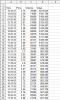Wysiwyg
Everyone wants money
- Joined
- 8 August 2006
- Posts
- 8,428
- Reactions
- 284
Thanks Cynic but the sort sequence doesn't line up (correspond) the Time/Price with Volume/Value. The Volume/Value in descending order needs to align with Time/Price.I am not sure whether I am correctly understanding you, but, instead of sorting only one column you might choose to:
E.g. If I Highlight Volume/Value and click 'Sort Descending' then from High to Low is displayed but Time/Sales obviously does not correspond. The rows must stay aligned so I can see what Time and Price transactions took place from highest Volume/Value transaction downwards.
E.g.2 Highest Volume/Value for the day = 191953 /1791941.49. I need to know what Time and Price the transaction took place and so on for the other 4 thousand transactions.
Last edited: