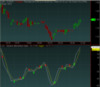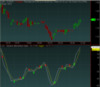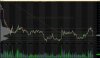I would like to know this too. I'm getting alerts that these two accounts are being operated from the same internet connection. JoshuaJelic/alexonline could you please confirm one way or the other what the situation is?
Thanks!
That is my cousin's account, we use the same computer and share our details together as well as having a joint account.
thankyou for helping us. We have learnt so much from you helpful people/