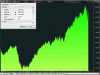No stock on the Australian Stock Exchange trades 500,000 shares per day - that's your problem. Why do you need both of those filters anyway? I'd just use the turnover filter and ditch the volume filter.
Thanks Howard. I plotted it and I can see what the problem is I think.
Alterego you might be right I think. Its the amount I put for volume that is too high. I have been reading different threads trying to learn about liquidity as a filter and I read this at the techtrader forum
cond4=EMA(V*C,21) > 500000; // ensure at least $500k of money flow
I think I misinterpreted it. Is it necessary to have a min volume requirement too or just use the turnover and thats it?