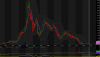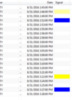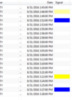- Joined
- 1 November 2009
- Posts
- 424
- Reactions
- 67
Amibroker not working after Windows 10 auto upgrade.
All my Amibroker setup gone missing or reference link missing.
Anyone having this problem?
All my Amibroker setup gone missing or reference link missing.
Anyone having this problem?