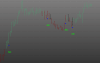Wysiwyg
Everyone wants money
- Joined
- 8 August 2006
- Posts
- 8,428
- Reactions
- 284
Thomas created this simple loop awhile ago. Hope it helps. As I posted in the P.M., I had a go at Time stamping the buy bar but couldn't get a native function to plot the time. Note -- I am not a coder. 
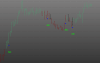
Code:
Buy = Cross(RSI(), 50);
Sell = Cross(50, RSI());
Distance = 1.5 * ATR(100);
for(i = 0; i < BarCount; i++)
{
if(Buy[i]) PlotText("" + Name(), i, L[i] -Distance[i], colorBlack);
}
PlotShapes(IIf(Buy, shapeSmallCircle, 0), colorBrightGreen, 0, L, -15);