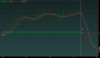- Joined
- 22 October 2014
- Posts
- 15
- Reactions
- 0
Hi.
I recall using a piece of code which gave me the volatility of stocks in my explorations. It enabled me to sort my results and filter out stocks that were unlikely to move much.
It was only a couple of lines long. I think I got it from one of Nick Radge's books. Adaptive Analysis.
Does anybody have this code or something similar? Thanks
I recall using a piece of code which gave me the volatility of stocks in my explorations. It enabled me to sort my results and filter out stocks that were unlikely to move much.
It was only a couple of lines long. I think I got it from one of Nick Radge's books. Adaptive Analysis.
Does anybody have this code or something similar? Thanks