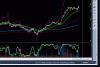- Joined
- 6 July 2013
- Posts
- 15
- Reactions
- 0
I'm trying to plot an indicator in the same pane as the Price but need it to have its own scale on the left. Ive been playing around with the code inserting different variations using "StyleOwnScale" and "StyleLeftAxisScale" but somehow the plot and scale just doesn't look correct.
Basically the left scale needs to have a fixed range from 0.5 to 4.0 and in Log scale. Does anyone have any sample code that would achieve this?
Many thanks!
Basically the left scale needs to have a fixed range from 0.5 to 4.0 and in Log scale. Does anyone have any sample code that would achieve this?
Many thanks!