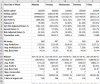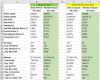- Joined
- 27 November 2017
- Posts
- 1,200
- Reactions
- 1,887
I am struggling to see to what you want from the system.
If I understand what you want correctly I would run a backtest for each First Day of Week setting and put it in spreadsheet as per the below snip, then compare which day works best.
Then run exploration for the system with the preferred day selected each week.
You could probably do the below in a custom backtest format but I am struggling to understand why when the below can be done in 5 minutes. Saying that I know the CBT is pretty powerful and would like to dabble more with it.
If this is what you want you would probably need to know the setoption command for the First Day of Week setting, then step it through....so is this the desired outcome ? if so I will have a look around as I do not know the answer but always keen to learn.
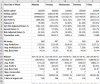
If I understand what you want correctly I would run a backtest for each First Day of Week setting and put it in spreadsheet as per the below snip, then compare which day works best.
Then run exploration for the system with the preferred day selected each week.
You could probably do the below in a custom backtest format but I am struggling to understand why when the below can be done in 5 minutes. Saying that I know the CBT is pretty powerful and would like to dabble more with it.
If this is what you want you would probably need to know the setoption command for the First Day of Week setting, then step it through....so is this the desired outcome ? if so I will have a look around as I do not know the answer but always keen to learn.