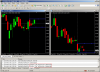Thats right folks, you heard it. Exclusive only to Aussie Stock Forum Members. You will of not seen this anywhere else in the world. Here (pause) I use METATRADER'S own indicators to perform a scan on the whole EOD ASX listed securities (pause), which filters out stocks that do not pass certain conditions "as seen on tv" 
This thread assumes that you have already created the 2100+ metatrader 4 history files (containing ASX stock quotes) by following my instructions for either the free Yahoo Finance Data thread:
https://www.aussiestockforums.com/forums/showthread.php?t=28615
or the thread for the serious trader who downloads from a paid data service such as Premium data or Data HQ:
https://www.aussiestockforums.com/forums/showthread.php?t=28692
As usual, I will attach files and explain in later posts. I have attached files DLLMTSCAN.dll and SymbolScan.mq4. After downloading, you need to put them in the metatrader 4 directories as shown below:

This thread assumes that you have already created the 2100+ metatrader 4 history files (containing ASX stock quotes) by following my instructions for either the free Yahoo Finance Data thread:
https://www.aussiestockforums.com/forums/showthread.php?t=28615
or the thread for the serious trader who downloads from a paid data service such as Premium data or Data HQ:
https://www.aussiestockforums.com/forums/showthread.php?t=28692
As usual, I will attach files and explain in later posts. I have attached files DLLMTSCAN.dll and SymbolScan.mq4. After downloading, you need to put them in the metatrader 4 directories as shown below: