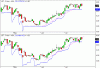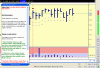You are using an out of date browser. It may not display this or other websites correctly.
You should upgrade or use an alternative browser.
You should upgrade or use an alternative browser.
Trailing Stop - Where should it go?
- Thread starter brettc4
- Start date
GreatPig
Pigs In Space
- Joined
- 9 July 2004
- Posts
- 2,368
- Reactions
- 14
Re: Trailing Stop - Where should it go
If you are managing the trade with a trend line, why use a trailing stop at all?
If you want secondary confirmation, perhaps use either an ATR or countback line trailing stop set so that it is at least below the trend line. Use the smallest value that doesn't show a stop-out during the trade so far, or possibly add a little extra, depending on how far below the current action that would be.
Here's JST with a 2xATR(14) stop at the top and Countback stop at the bottom (3 steps back covering 4 bars - one more than the Guppy standard). The ATR stop can actually go down to about 1.5xATR(14) before it stops out, but if I set the countback line to the standard 2 steps/3 bars, it stops out on the third-to-last bar.
Cheers,
GP
If you are managing the trade with a trend line, why use a trailing stop at all?
If you want secondary confirmation, perhaps use either an ATR or countback line trailing stop set so that it is at least below the trend line. Use the smallest value that doesn't show a stop-out during the trade so far, or possibly add a little extra, depending on how far below the current action that would be.
Here's JST with a 2xATR(14) stop at the top and Countback stop at the bottom (3 steps back covering 4 bars - one more than the Guppy standard). The ATR stop can actually go down to about 1.5xATR(14) before it stops out, but if I set the countback line to the standard 2 steps/3 bars, it stops out on the third-to-last bar.
Cheers,
GP
Attachments
tech/a
No Ordinary Duck
- Joined
- 14 October 2004
- Posts
- 20,417
- Reactions
- 6,356
GP
Some nice trailing stops here.
Below is a tradeguider close up of the current action.
Recently I have toyed with an out of the square trailing stop "Idea"
This is a prefect example.
Note background weakness.
Note poor volume on up moves.
Note 5 highs at $4.73.
My plan would be to sell at as close as possible to the $4.73 level.
Rather than wait for it to pull back below conventional stops.
If It then jumps over resistance my "LOSSES" are in POTENTIAL profit rather than UNREALISED profit.
The decision then becomes a re entry rather than an exit.
Mind you one of GP's stops should be used if the stock doesnt revisit its highs.
The "H" is a trailing stop provided by Tradeguider I'm afraid I dont know how its calculated but its pretty damned good.
I suspect its an ATR type with 2 settings
The closest "H" being 1.5 (I know that because its in the settings--1.5 of what though!)
The Furthest being 2.
I'll keep an eye on this and show the developement as the stock progresses if interested.
Some nice trailing stops here.
Below is a tradeguider close up of the current action.
Recently I have toyed with an out of the square trailing stop "Idea"
This is a prefect example.
Note background weakness.
Note poor volume on up moves.
Note 5 highs at $4.73.
My plan would be to sell at as close as possible to the $4.73 level.
Rather than wait for it to pull back below conventional stops.
If It then jumps over resistance my "LOSSES" are in POTENTIAL profit rather than UNREALISED profit.
The decision then becomes a re entry rather than an exit.
Mind you one of GP's stops should be used if the stock doesnt revisit its highs.
The "H" is a trailing stop provided by Tradeguider I'm afraid I dont know how its calculated but its pretty damned good.
I suspect its an ATR type with 2 settings
The closest "H" being 1.5 (I know that because its in the settings--1.5 of what though!)
The Furthest being 2.
I'll keep an eye on this and show the developement as the stock progresses if interested.
Attachments
My  only, and the reasoning *I* would be thinking (happy to see errors in this thinking).. it's definitely not as technical as the above, which I am sure are all valid as well
only, and the reasoning *I* would be thinking (happy to see errors in this thinking).. it's definitely not as technical as the above, which I am sure are all valid as well
$4.55 trailing stop.. and if you wanted to get out, a regular sell at somewhere between $4.68 and $4.73 as t/a points out based on a rise. $4.55 is 'worse case'.. or on 'best case', you lock in slightly more profit. Either way, you're covered.
As you can see, $4.55 would have been triggered once during last week, for that to happen again could signal (to me) further lower lows.
5th July also was on good volume to push past $4.55 to close at $4.60. Any move below that *could* signal short downtrend.
Also if you look from the 2nd July, 14 days have closed above $4.55.. Too much movement towards that may mean more sell side.
I would have thought it really at the end of the day it depends on when you would really like to exit.. can you wait a few more days? have time to let it keep running? anything coming up, or in the wider market that might effect the SP?
 only, and the reasoning *I* would be thinking (happy to see errors in this thinking).. it's definitely not as technical as the above, which I am sure are all valid as well
only, and the reasoning *I* would be thinking (happy to see errors in this thinking).. it's definitely not as technical as the above, which I am sure are all valid as well$4.55 trailing stop.. and if you wanted to get out, a regular sell at somewhere between $4.68 and $4.73 as t/a points out based on a rise. $4.55 is 'worse case'.. or on 'best case', you lock in slightly more profit. Either way, you're covered.
As you can see, $4.55 would have been triggered once during last week, for that to happen again could signal (to me) further lower lows.
5th July also was on good volume to push past $4.55 to close at $4.60. Any move below that *could* signal short downtrend.
Also if you look from the 2nd July, 14 days have closed above $4.55.. Too much movement towards that may mean more sell side.
I would have thought it really at the end of the day it depends on when you would really like to exit.. can you wait a few more days? have time to let it keep running? anything coming up, or in the wider market that might effect the SP?
Thanks all.
gFresh, I do not have a time frame for getting out of this trade, but I have been thinking that it's struggling to get past $4.73 which limits the upside potential so I feel I should lock in the profit, similar to what Tech/A has said.
So I will keep this one running for a little while, I'll set my stop at $4.55 and look at closing out close to $4.73 if possible. If it is still moving sidewards by next Monday, I may need to re-evaluate.
Brett
gFresh, I do not have a time frame for getting out of this trade, but I have been thinking that it's struggling to get past $4.73 which limits the upside potential so I feel I should lock in the profit, similar to what Tech/A has said.
So I will keep this one running for a little while, I'll set my stop at $4.55 and look at closing out close to $4.73 if possible. If it is still moving sidewards by next Monday, I may need to re-evaluate.
Brett
Hi tech/a,
I believe these Trailing Stops are probably calculated as follows:-
HHV(HIGH-1.5*ATR(5),8) and HHV(HIGH-2*ATR(5),8)
oztrader
The "H" is a trailing stop provided by Tradeguider I'm afraid I dont know how its calculated but its pretty damned good.
I suspect its an ATR type with 2 settings
The closest "H" being 1.5 (I know that because its in the settings--1.5 of what though!)
The Furthest being 2.
I believe these Trailing Stops are probably calculated as follows:-
HHV(HIGH-1.5*ATR(5),8) and HHV(HIGH-2*ATR(5),8)
oztrader
tech/a
No Ordinary Duck
- Joined
- 14 October 2004
- Posts
- 20,417
- Reactions
- 6,356
tech/a,
Although I have had trouble in trying to replicating your snapshot of MBL I still hold the view that the formula previously mentioned for the long side stands (along with a formula that recognises the proximity of a reversal and blanks out parts of the indicators) and that the formula for the short side (adjusted as above) is LLV(L+1.5*ATR(5),8). The "lookback period" of 8 in both formulae may be a bit flexible.
When plotted in MS on a chart of MBL and using the poetic (programming) imagination for those parts of the indicator to block out you can get the same result IMHO.
If required I Will send a chart which has been modified (with notes) to the best of my ability.
Regards,
oz
Although I have had trouble in trying to replicating your snapshot of MBL I still hold the view that the formula previously mentioned for the long side stands (along with a formula that recognises the proximity of a reversal and blanks out parts of the indicators) and that the formula for the short side (adjusted as above) is LLV(L+1.5*ATR(5),8). The "lookback period" of 8 in both formulae may be a bit flexible.
When plotted in MS on a chart of MBL and using the poetic (programming) imagination for those parts of the indicator to block out you can get the same result IMHO.
If required I Will send a chart which has been modified (with notes) to the best of my ability.
Regards,
oz
tech/a
No Ordinary Duck
- Joined
- 14 October 2004
- Posts
- 20,417
- Reactions
- 6,356
Oz.
Thanks for the effort.
Ill have a play myself.
The settings in Tradeguider are also flexible.
And I agree that it seems to be some ATR stop--which makes sence.
Thanks for the effort.
Ill have a play myself.
The settings in Tradeguider are also flexible.
And I agree that it seems to be some ATR stop--which makes sence.
wayneL
VIVA LA LIBERTAD, CARAJO!
- Joined
- 9 July 2004
- Posts
- 25,747
- Reactions
- 12,929
Definitley a chandelier ATR stop that flips from long to short. Easily programmable in Amibroker.Oz.
Thanks for the effort.
Ill have a play myself.
The settings in Tradeguider are also flexible.
And I agree that it seems to be some ATR stop--which makes sence.
wayneL
VIVA LA LIBERTAD, CARAJO!
- Joined
- 9 July 2004
- Posts
- 25,747
- Reactions
- 12,929
Re: Trailing Stop - Where should it go
thank you gp .....this image has helped me a lot ...i ahave downloaded your stop pligin also ....again thank you pls keep this thread alive dont let it die ....
If you are managing the trade with a trend line, why use a trailing stop at all?
If you want secondary confirmation, perhaps use either an ATR or countback line trailing stop set so that it is at least below the trend line. Use the smallest value that doesn't show a stop-out during the trade so far, or possibly add a little extra, depending on how far below the current action that would be.
Here's JST with a 2xATR(14) stop at the top and Countback stop at the bottom (3 steps back covering 4 bars - one more than the Guppy standard). The ATR stop can actually go down to about 1.5xATR(14) before it stops out, but if I set the countback line to the standard 2 steps/3 bars, it stops out on the third-to-last bar.
Cheers,
GP
thank you gp .....this image has helped me a lot ...i ahave downloaded your stop pligin also ....again thank you pls keep this thread alive dont let it die ....
GreatPig
Pigs In Space
- Joined
- 9 July 2004
- Posts
- 2,368
- Reactions
- 14
I've just uploaded a newer version of the stops DLL to that other thread. Been meaning to do that for a while, but never gotten around to it. Can't remember all the changes offhand, but from memory the main change is better support for auto-resetting stops.
Cheers,
GP
Cheers,
GP
Similar threads
- Replies
- 6
- Views
- 2K
- Replies
- 7
- Views
- 2K
- Replies
- 21
- Views
- 3K
- Replies
- 8
- Views
- 569