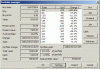GreatPig
Pigs In Space
- Joined
- 9 July 2004
- Posts
- 2,368
- Reactions
- 14
I've seen in another thread people talking and asking about software or spreadsheets to keep track of their share portfolios.
I'm using a program I wrote myself, which I'm happy for anyone to use if they want to. It's a Windows application that should run on any 32 bit platform (although I've currently only tried it on XP Pro).
The program is really only designed for managing shares, and has no special fields for things like extra descriptions, margin levels, target prices, stop levels, etc. (which I've seen in a couple of the spreadsheets attached to the other thread). I use a separate plugin in AmiBroker for things like stops and other trading signal information.
What it can do though is manage multiple portfolios, allowing the current stocks to be displayed for each portfolio along with the basic information like purchase date and price, quantity, and brokerage. It can also display the current value and loss or gain if an appropriate-format price file is available (an FCharts-compatible text file as supplied by float.com.au).
Buttons are then provided to inject or remove cash, record dividends, and buy and sell stocks. As well as updating the portfolio list itself, they also update the cash balance of the portfolio and, for buying and selling stock and for dividends, transaction and history files that record all such transactions. These files are all comma-delimited CSV files, so can be imported into Excel if desired (although they'll then require a little formatting to be presentable).
I've written a manual with it, although it should mostly be intuitive (except for a few features that link in with my AmiBroker plugin). The software and manual are attached. The manual is a Word97 document. I was going to upload a PDF file for it but it's too big for the forum, which only seems to allow individual file attachments of around 98K (the PDF file is 190K odd as it has a few screen captures in it). The Word document is much smaller. Both files have been zipped with WinZip 8.0.
You'll need a screen resolution of at least 1024 x 768 to use the program, preferably higher. It's been written as a dialog application, meaning it's not resizable. It just fits on a 1024 x 768 screen (or at least did the last time I tried it).
Naturally all use of the program is at your own risk. I am using it myself though, so if you do find any problems with it, or have any ideas for changes, I'm happy to hear them (although I'm too busy to do much more to it right now). Since I started using it, it's saved me a lot of time filling in spreadsheets and other records.
Cheers,
GP
I'm using a program I wrote myself, which I'm happy for anyone to use if they want to. It's a Windows application that should run on any 32 bit platform (although I've currently only tried it on XP Pro).
The program is really only designed for managing shares, and has no special fields for things like extra descriptions, margin levels, target prices, stop levels, etc. (which I've seen in a couple of the spreadsheets attached to the other thread). I use a separate plugin in AmiBroker for things like stops and other trading signal information.
What it can do though is manage multiple portfolios, allowing the current stocks to be displayed for each portfolio along with the basic information like purchase date and price, quantity, and brokerage. It can also display the current value and loss or gain if an appropriate-format price file is available (an FCharts-compatible text file as supplied by float.com.au).
Buttons are then provided to inject or remove cash, record dividends, and buy and sell stocks. As well as updating the portfolio list itself, they also update the cash balance of the portfolio and, for buying and selling stock and for dividends, transaction and history files that record all such transactions. These files are all comma-delimited CSV files, so can be imported into Excel if desired (although they'll then require a little formatting to be presentable).
I've written a manual with it, although it should mostly be intuitive (except for a few features that link in with my AmiBroker plugin). The software and manual are attached. The manual is a Word97 document. I was going to upload a PDF file for it but it's too big for the forum, which only seems to allow individual file attachments of around 98K (the PDF file is 190K odd as it has a few screen captures in it). The Word document is much smaller. Both files have been zipped with WinZip 8.0.
You'll need a screen resolution of at least 1024 x 768 to use the program, preferably higher. It's been written as a dialog application, meaning it's not resizable. It just fits on a 1024 x 768 screen (or at least did the last time I tried it).
Naturally all use of the program is at your own risk. I am using it myself though, so if you do find any problems with it, or have any ideas for changes, I'm happy to hear them (although I'm too busy to do much more to it right now). Since I started using it, it's saved me a lot of time filling in spreadsheets and other records.
Cheers,
GP