bigdog
Retired many years ago
- Joined
- 19 July 2006
- Posts
- 8,267
- Reactions
- 5,735

Official Microsoft Office 2024 Professional Plus License Key from License Choice (Up to 70% Off)
Enjoy lifetime access to Microsoft’s powerful productivity suite without recurring payments. This package is packed with features designed to enhance your work efficiency.

I installed yesterday and all OK and but needed email assistance including "product key" number
Email: groupon@keyupnow.com
-- request "Product Key" -
- You are purchasing a product key here, not a license.
To input product key
Open MS Office Application
Click "Account: " located on bottom left side which presents "Product Activated"
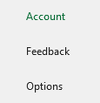
Click each application and click "Change Product Key" and paste your "Product Key"

What We Offer
- Microsoft Office 2024 Professional Plus Lifetime Use for Windows PC
- What’s Included?
- Office 2024 Professional Plus (Lifetime) for One Windows Device
- Essential apps: Access, Skype, Excel, OneNote, Outlook, PowerPoint, and Word
- Note: Microsoft Publisher is not included and will no longer be supported after October 2026
- Key Benefits:
- Enhanced accessibility options
- Direct picture insertion from Android devices
- Improved ink tools for a seamless creative experience
- Optimized for on-premises use in limited connectivity settings
- System Requirements:
- Processor: 1.1 GHz or faster, dual-core
- Memory: 4 GB RAM
- Storage: 4 GB available space
- Display: 1280×768 minimum resolution (64-bit required for 4K+)
- Graphics: Direct3D 9.1 compatible with WDDM 1.3 driver or higher
- Operating System: Windows 10, Windows 11, and LTSC versions of Windows 10/11
- Browser: Latest versions of Microsoft Edge, Chrome, or Firefox
- .NET Framework: Some features require .NET version 3.5 or 4.6 and higher
- Important to Know: You are purchasing a product key here, not a license. According to the Microsoft license terms, this product key is for one-time activation only. Key functionality may not be guaranteed if the device is modified or reinstalled. Use on multiple devices is not allowed. Refer to Microsoft’s Terms of Use and Privacy Policy for specific license details.
