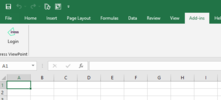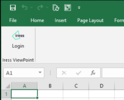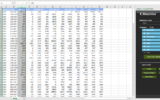- Joined
- 17 May 2020
- Posts
- 3
- Reactions
- 3
Was hoping somebody could help me link my Webiress into Excel.
I'm not a coder but have some basic data feeds I'm looking to pull in such as price quotes for a security list.
If anybody can volunteer the code to pull in a price quote for say BHP then I'm sure I can work out the rest.
Much appreciated.
I'm not a coder but have some basic data feeds I'm looking to pull in such as price quotes for a security list.
If anybody can volunteer the code to pull in a price quote for say BHP then I'm sure I can work out the rest.
Much appreciated.