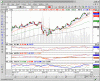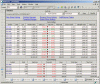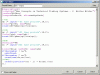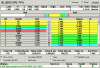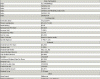GreatPig
Pigs In Space
- Joined
- 9 July 2004
- Posts
- 2,368
- Reactions
- 14
Got my trial BullCharts software yesterday. Am buying a notebook to run it on, but it didn't turn up yesterday as was promised so I've loaded it onto my desktop in the meantime.
Thought I would make some comments about how I'm finding it as I go along. Remember though that the only other charting software I've tried at this stage is the free version of FCharts, so I don't have much to compare it to.
My first concern on opening the packet and reading the installation info was that it's a .NET application, and consequently the minimum PC requirements are quite high. I've already noticed a few delays that may become annoying, and I'm currently running it on a 3GHz P4 with 1GB of RAM. The notebook will only be a 1.8GHz Centrino, so I'll be checking that out thoroughly when it arrives.
Second thing was the installation wasn't as straight-forward as expected. The notes said "If the setup programme did not auto start, please run setup.exe from the CD". Well it didn't auto-start the first time and damned if I could find a setup.exe on the CD. On removing and replacing the CD, it did auto start but then told me to install from Control Panel (since I'm running Win2K, not XP). Did that and it showed two install files. I selected the BullCharts one only to be told I needed to do the other one first. No problem, so did that okay then did the BullCharts one okay.
Then I ran the installed BullCharts application and it came up with a DLL it couldn't find. Okay I thought, what about the .NET platform that was supposed to be installed? Didn't see anything about that. So browsed the CD again and saw a couple of .EXE files that seemed to be the .NET redistributable and a service pack. Installed both of them okay (even though they weren't mentioned in the notes) then went to Windows Update and installed the version 1.1 upgrade.
After the couple of reboots, ran BullCharts application again and it seemed to work as expected this time, wanting to install the MSDE SQL database as stated in the notes. Did that, another reboot, updated the prices, and I was finally away.
So far I've just been through the few main features they highlighted in another leaflet. Primarly that's how to select charts, create workspaces and portfolios, and save templates.
Which is the first thing I'm finding awkward. The default screen layout is the prices chart using OHLC bars in black and white and a separate volume pane. It didn't take long to find out how to change the prices to candles, change the colours, overlay the volume on the price chart (to save space), and to add some indicators (currently RSI, MACD & MACD-H, and some moving averages - the first two in separate panes and the MAs on the price chart). Then I saved all that as the default template file.
The problem is if I want to, say, hide the MAs temporarily to better look at the price patterns. I can't find any way to do it. If I select the MAs then right-click, the only suitable option is to delete them. But if I delete them, getting them back requires going through the whole setup process for them again, which always starts at default values rather than the last ones selected. It works a bit like a CAD package, in that there are options to move the lines to the back, but that doesn't stop them cluttering the display. As far I can see so far, if I delete the MAs from the screen, the only way to restore them is to either reconfigure them from scratch or load the template file back in.
Reloading the template file is quick enough, but that means I'm going to need many templates: with the MAs, without the MAs, with Guppy MMAs, without Guppy MMAs, with this indicator, without that indicator, and so on - and then all combinations of those. What I really want to be able to do is have a list of all the indicators I've configured and then be able to show or hide them individually at will.
Anyway, I'll keep investigating that issue. Maybe I'm missing something.
And a few other little issues I've noticed:
- The portfolio I made up of my (paper) trades shows commission on sales figures that it's including in the profit/loss calculation. No problem with that, but I can't see how it's calculating those figures. I entered $30 as the buy commission on all my trades (based on the ASX game rules) but it's showing $21.89 as the future sales commissions.
- When I was entering my trades, I kept having to toggle with Alt-Tab to Excel to reference my records. Every time I toggled back to BullCharts I got a scripting error message (I believe it's using IE to display the screens).
- And a big PITA: the program help is a single PDF file, not proper online help, and it doesn't have any bookmarks or hyerlinked index! There's no way to quickly find what you want, and it's a 302 page document!! Apparently a printed manual costs another $20.
Well that’s my progress so far. I’ll let you know how it continues.
GP
PS: Wow - I just noticed we have automatic censoring! Damn, damn, damn! ;D - or is that perhaps just my browser?
Thought I would make some comments about how I'm finding it as I go along. Remember though that the only other charting software I've tried at this stage is the free version of FCharts, so I don't have much to compare it to.
My first concern on opening the packet and reading the installation info was that it's a .NET application, and consequently the minimum PC requirements are quite high. I've already noticed a few delays that may become annoying, and I'm currently running it on a 3GHz P4 with 1GB of RAM. The notebook will only be a 1.8GHz Centrino, so I'll be checking that out thoroughly when it arrives.
Second thing was the installation wasn't as straight-forward as expected. The notes said "If the setup programme did not auto start, please run setup.exe from the CD". Well it didn't auto-start the first time and damned if I could find a setup.exe on the CD. On removing and replacing the CD, it did auto start but then told me to install from Control Panel (since I'm running Win2K, not XP). Did that and it showed two install files. I selected the BullCharts one only to be told I needed to do the other one first. No problem, so did that okay then did the BullCharts one okay.
Then I ran the installed BullCharts application and it came up with a DLL it couldn't find. Okay I thought, what about the .NET platform that was supposed to be installed? Didn't see anything about that. So browsed the CD again and saw a couple of .EXE files that seemed to be the .NET redistributable and a service pack. Installed both of them okay (even though they weren't mentioned in the notes) then went to Windows Update and installed the version 1.1 upgrade.
After the couple of reboots, ran BullCharts application again and it seemed to work as expected this time, wanting to install the MSDE SQL database as stated in the notes. Did that, another reboot, updated the prices, and I was finally away.
So far I've just been through the few main features they highlighted in another leaflet. Primarly that's how to select charts, create workspaces and portfolios, and save templates.
Which is the first thing I'm finding awkward. The default screen layout is the prices chart using OHLC bars in black and white and a separate volume pane. It didn't take long to find out how to change the prices to candles, change the colours, overlay the volume on the price chart (to save space), and to add some indicators (currently RSI, MACD & MACD-H, and some moving averages - the first two in separate panes and the MAs on the price chart). Then I saved all that as the default template file.
The problem is if I want to, say, hide the MAs temporarily to better look at the price patterns. I can't find any way to do it. If I select the MAs then right-click, the only suitable option is to delete them. But if I delete them, getting them back requires going through the whole setup process for them again, which always starts at default values rather than the last ones selected. It works a bit like a CAD package, in that there are options to move the lines to the back, but that doesn't stop them cluttering the display. As far I can see so far, if I delete the MAs from the screen, the only way to restore them is to either reconfigure them from scratch or load the template file back in.
Reloading the template file is quick enough, but that means I'm going to need many templates: with the MAs, without the MAs, with Guppy MMAs, without Guppy MMAs, with this indicator, without that indicator, and so on - and then all combinations of those. What I really want to be able to do is have a list of all the indicators I've configured and then be able to show or hide them individually at will.
Anyway, I'll keep investigating that issue. Maybe I'm missing something.
And a few other little issues I've noticed:
- The portfolio I made up of my (paper) trades shows commission on sales figures that it's including in the profit/loss calculation. No problem with that, but I can't see how it's calculating those figures. I entered $30 as the buy commission on all my trades (based on the ASX game rules) but it's showing $21.89 as the future sales commissions.
- When I was entering my trades, I kept having to toggle with Alt-Tab to Excel to reference my records. Every time I toggled back to BullCharts I got a scripting error message (I believe it's using IE to display the screens).
- And a big PITA: the program help is a single PDF file, not proper online help, and it doesn't have any bookmarks or hyerlinked index! There's no way to quickly find what you want, and it's a 302 page document!! Apparently a printed manual costs another $20.
Well that’s my progress so far. I’ll let you know how it continues.
GP
PS: Wow - I just noticed we have automatic censoring! Damn, damn, damn! ;D - or is that perhaps just my browser?