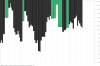- Joined
- 20 October 2006
- Posts
- 9
- Reactions
- 0
Hi,
I am an AmiBroker user. Refer to the attachment. I am confused and I hope I don't confuse you. I have the coding for the above chart. Unfortunately I am unable to obtain the code for the bottom chart. I would appreciate it very much if anyone can forward the below chart code to me. The coding for the above chart can be obtained from the AB web site. The EquiVolume indicator was written by a Mr.Aron Pipa.
Thank you for reading,
Ian
I am an AmiBroker user. Refer to the attachment. I am confused and I hope I don't confuse you. I have the coding for the above chart. Unfortunately I am unable to obtain the code for the bottom chart. I would appreciate it very much if anyone can forward the below chart code to me. The coding for the above chart can be obtained from the AB web site. The EquiVolume indicator was written by a Mr.Aron Pipa.
Thank you for reading,
Ian