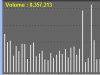lockscombi
lockscombi
- Joined
- 27 July 2016
- Posts
- 44
- Reactions
- 0
Hey guys
Loving this program now. Flying through it
One thing that bothers me is when i move my mouse cursor over a volume candle, it brings up a new box which will say the volume price amount for eg: 24675345
That's great but is there a way to change the format so it can read: 24m 675 or 24.67534? This simple change will speed up my analytical process greatly. I have looked in tools preferences etc but can't find a section for this
Thanks in advance
Loving this program now. Flying through it
One thing that bothers me is when i move my mouse cursor over a volume candle, it brings up a new box which will say the volume price amount for eg: 24675345
That's great but is there a way to change the format so it can read: 24m 675 or 24.67534? This simple change will speed up my analytical process greatly. I have looked in tools preferences etc but can't find a section for this
Thanks in advance