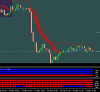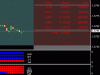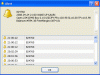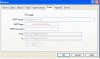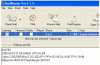Kauri
E/W Learner
- Joined
- 3 September 2005
- Posts
- 3,428
- Reactions
- 11
Some people have contacted me, outside of the forum, asking how and what I use to trade. A brief explanation then..
My main charting programme is Dynamic Trader, I feed it with..
stocks, indicies etc... Bodhi Freeway 3
FX, gold etc.......MetaTrader 4, .( http://www.metaquotes.net/ )a charting programme (free ) in itself, I have installed a programme in the indicators which constantly writes the data to my hard-drive, which I can then read every 10 secs.with Dynamic Trader EOD, which makes the EOD version pretty much RT
) in itself, I have installed a programme in the indicators which constantly writes the data to my hard-drive, which I can then read every 10 secs.with Dynamic Trader EOD, which makes the EOD version pretty much RT  .
.
On the FX/Gold etc I use two indicators, the upper one to determine the trend, the lower one to time the entries... ( the indicators are DT osc.. a form of stoch RSI I think).. I find that different instruments fit in with different settings, not all instuments always follow the indicators, and over time the settings may change depending on ranging/trending etc. I don't take all trades that are indicated, a fair amount of discretion re where I see my interpretation of E/W comes into it, as well as sometimes basic divergence, also wether I am awake at the time. Exits/entries are not SAR, my exits are more discretionary.
Stocks and indicies are a totally different kettle of fish, I try to use volume/range etc in place of indicators.
A couple of charts showing the raw signals, Gold and AUDUSD, both of which I have been posting some of my trades in the Forum.
Cheers
...........Kauri
My main charting programme is Dynamic Trader, I feed it with..
stocks, indicies etc... Bodhi Freeway 3
FX, gold etc.......MetaTrader 4, .( http://www.metaquotes.net/ )a charting programme (free
On the FX/Gold etc I use two indicators, the upper one to determine the trend, the lower one to time the entries... ( the indicators are DT osc.. a form of stoch RSI I think).. I find that different instruments fit in with different settings, not all instuments always follow the indicators, and over time the settings may change depending on ranging/trending etc. I don't take all trades that are indicated, a fair amount of discretion re where I see my interpretation of E/W comes into it, as well as sometimes basic divergence, also wether I am awake at the time. Exits/entries are not SAR, my exits are more discretionary.
Stocks and indicies are a totally different kettle of fish, I try to use volume/range etc in place of indicators.
A couple of charts showing the raw signals, Gold and AUDUSD, both of which I have been posting some of my trades in the Forum.
Cheers
...........Kauri

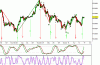
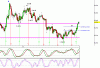

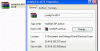
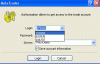
 be able to apply the template and get the 2 MTF Heinekin Ashey indicator panels as in the screenshot, as well as the candles on the main chart for the current timeframe ( if you don't want the main screen candles just take the Heineken Ashey Smoothed indi out of the indy folder....
be able to apply the template and get the 2 MTF Heinekin Ashey indicator panels as in the screenshot, as well as the candles on the main chart for the current timeframe ( if you don't want the main screen candles just take the Heineken Ashey Smoothed indi out of the indy folder....